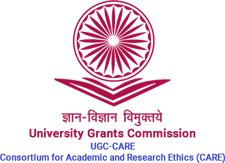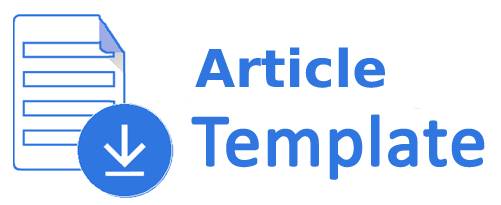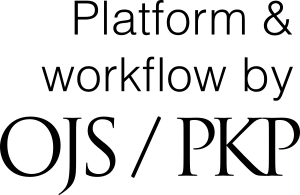Access to login into the old portal (Manuscript Communicator) for Peer Review-
Access to login into the old portal (Manuscript Communicator) for Peer Review-
About the Journal
 With effect from 1st January 2025, all accepted papers will levy an Article Processing Charge of INR 7000 for Indian Authors and USD 100 for Foreign Authors. The charges are applicable for all accepted papers only. ( For submissions from 1st Jan. 2025 onwards)
With effect from 1st January 2025, all accepted papers will levy an Article Processing Charge of INR 7000 for Indian Authors and USD 100 for Foreign Authors. The charges are applicable for all accepted papers only. ( For submissions from 1st Jan. 2025 onwards)

Editor-in-Chief: Krishna Vedula
Editor: Sushma S. Kulkarni
Online ISSN: 2394 - 1707
Print ISSN: 2349 - 2473
Published Since: 1989
Language: English
Frequency: Quarterly (January, April, July, October)
Publication Format : Online
Email :editor.jeet@ritindia.edu
Publishers: K.E. Society's Rajarambapu Institute Of Technology
The world faces challenges which can be only addressed by high quality engineering talent around the world. Improving the access of high quality engineering education to large numbers of engineering students around the world is extremely critical. Educating engineering students in the traditional way is no longer effective in ensuring that they learn to become productive engineers. This is due to cultural and technological changes. Fortunately engineering educators around the world have been innovating and transforming engineering education to address this challenge.
Journal of Engineering Education Transformations (JEET) is a forum to facilitate conversations among engineering educators who would like to showcase their transformational work as publications reviewed by expert educators from across the world.
Indo US Collaboration for Engineering Education (IUCEE) is publishing this Journal in partnership with Rajarambapu Institute of Technology. ”Journal of Engineering Education Transformations” is a transformed version of "The Journal of Engineering Education", which was being published by a pioneer of engineering education, Prof. Ratnalikar, since 1985.
Current Issue
Articles
-
Challenges and Coping Strategies in Licensure Examination Among Electrical Engineering Graduates
 Abstract views: 579 times|
Abstract views: 579 times|
 Download: 614 times|
Download: 614 times|

-
Enhancing Engineering Education through Drone Technology Skilling Program: Analyzing the Impact on Program Outcomes
 Abstract views: 222 times|
Abstract views: 222 times|
 Download: 319 times|
Download: 319 times|

-
Exploring Holistic Factors Shaping Undergraduate Engineering Student Development
 Abstract views: 182 times|
Abstract views: 182 times|
 Download: 204 times|
Download: 204 times|

-
Disguised Gender (Dis) Parity in Selected Engineering Programs in Indian Higher Education
 Abstract views: 158 times|
Abstract views: 158 times|
 Download: 159 times|
Download: 159 times|

-
Innovative Coding Teaching Methodologies: A Comprehensive Approach for Diverse Learners
 Abstract views: 175 times|
Abstract views: 175 times|
 Download: 194 times|
Download: 194 times|

-
Holistic Learning in Engineering: A NEP-Driven Exploration of Emerging Technologies for Education Transformation
 Abstract views: 185 times|
Abstract views: 185 times|
 Download: 145 times|
Download: 145 times|

-
Stem-oriented Project-based Assignments in teaching Systems Thinking Subject for Engineering Students in Vietnam
 Abstract views: 164 times|
Abstract views: 164 times|
 Download: 172 times|
Download: 172 times|

-
Integrating Language and Communication Skills into Engineering Education: A Conceptual Reference Model for Effective Collaboration and Learning
 Abstract views: 166 times|
Abstract views: 166 times|
 Download: 179 times|
Download: 179 times|

-
Innovative Approach of Learning the Quality Management Course Contents Through Collaborative Learning in the Classroom
 Abstract views: 157 times|
Abstract views: 157 times|
 Download: 127 times|
Download: 127 times|

-
Addressing the Needs of Slow Learners in Engineering Programs: Effective Identification and Improvement Strategies
 Abstract views: 187 times|
Abstract views: 187 times|
 Download: 147 times|
Download: 147 times|

-
Unravelling the Metacognitive Thinking Skills of Engineering Students: Exploring the Role of Age and Gender
 Abstract views: 156 times|
Abstract views: 156 times|
 Download: 156 times|
Download: 156 times|

-
Female Gender Difficulties in Higher Education: Case Study of Tunisian Universities
 Abstract views: 152 times|
Abstract views: 152 times|
 Download: 95 times|
Download: 95 times|

-
Development and Validation of Adaptable Rubrics for Programming Assessments: Measuring Computational Competencies
 Abstract views: 154 times|
Abstract views: 154 times|
 Download: 172 times|
Download: 172 times|

-
Emotional Intelligence and Perceived Stress Among Postgraduate Engineering Students: A Cross-Sectional Study
 Abstract views: 157 times|
Abstract views: 157 times|
 Download: 122 times|
Download: 122 times|

-
Learning Outcomes in Electric Vehicle Technology: Competency-Based Learning Management According to the TVET Curriculum
 Abstract views: 182 times|
Abstract views: 182 times|
 Download: 159 times|
Download: 159 times|

-
Rammed Earth in Architecture Education: From Theoretical to Hands-on Pedagogy
 Abstract views: 137 times|
Abstract views: 137 times|
 Download: 135 times|
Download: 135 times|

-
Fostering Engagement and Understanding: The Impact of Kolb’s Experiential Learning Theory on Teaching Theory of Machines
 Abstract views: 167 times|
Abstract views: 167 times|
 Download: 174 times|
Download: 174 times|

-
Enhancing Facial Expression Recognition in Education with Hybrid Attention-Driven Feature Clustering
 Abstract views: 243 times|
Abstract views: 243 times|
 Download: 120 times|
Download: 120 times|